Find Reliable Computer Repairs in Toronto
- Oct 21, 2025
- 4 min read
When your Apple Mac starts acting up, it can throw a wrench in your day. Whether it’s a slow startup, unexpected crashes, or hardware issues, finding a trustworthy repair service is crucial. I’ve been through the hunt for reliable computer repairs in Toronto, and I want to share what I’ve learned. This guide will help you spot the best options, understand what to expect, and get your Mac back in top shape without the hassle.
Why Choosing the Right Computer Repairs Toronto Matters
Not all repair shops are created equal. When it comes to Apple Macs, you need specialists who know the ins and outs of Apple hardware and software. A general computer repair shop might fix a PC just fine but struggle with Mac-specific issues. That’s why focusing on computer repairs Toronto that specialize in Apple devices is a smart move.
Here’s why it matters:
Expertise: Apple devices have unique components and software. A specialist understands these better.
Genuine parts: Using original or high-quality parts ensures your Mac runs smoothly after repair.
Warranty protection: Some repairs done by unauthorized shops can void your Apple warranty.
Faster turnaround: Experienced technicians can diagnose and fix problems quicker.
When I needed a repair, I looked for shops with good reviews, clear pricing, and a solid reputation for Apple repairs. It saved me time and stress.

What to Look for in a Toronto Computer Repair Service
Finding the right repair service is easier when you know what to check. Here are some practical tips:
1. Check Credentials and Experience
Look for shops that advertise Apple-certified technicians or have years of experience with Macs. Certifications like Apple Certified Macintosh Technician (ACMT) are a good sign.
2. Read Customer Reviews
Online reviews on Google, Yelp, or local forums can give you a sense of reliability and customer satisfaction. Pay attention to comments about turnaround time, pricing transparency, and quality of work.
3. Ask About Parts and Warranty
Make sure the shop uses genuine or high-quality replacement parts. Also, ask if they offer a warranty on repairs. A good shop stands behind its work.
4. Compare Pricing
Get quotes from a few places. Beware of prices that seem too good to be true—they might cut corners. Transparent pricing with no hidden fees is key.
5. Look for Convenient Service Options
Some shops offer mail-in repairs, on-site service, or quick drop-off and pickup. Convenience can be a big plus, especially if you rely on your Mac daily.
When I found this place, they ticked all these boxes. They even offered same-day service for some repairs, which was a lifesaver.
Common Mac Issues and How Repairs Fix Them
Understanding common problems helps you communicate better with your technician and know what to expect.
Slow Performance and Freezing
Over time, Macs can slow down due to software clutter or failing hardware like a hard drive. Repair shops can:
Clean up your system and remove unnecessary files.
Upgrade your hard drive to a faster SSD.
Check for malware or corrupted files.
Battery and Power Problems
If your Mac won’t hold a charge or won’t turn on, the battery or power supply might be the culprit. Technicians can replace batteries or fix charging ports.
Screen Damage
Cracked or unresponsive screens are common accidents. Repair services replace the screen with genuine parts to restore display quality.
Keyboard and Trackpad Issues
Sticky keys or unresponsive trackpads can be fixed by cleaning, repairing, or replacing components.
Software Troubleshooting
Sometimes, the problem is software-related—like system crashes or update failures. Repair shops can reinstall macOS or fix corrupted files without losing your data.

How to Prepare Your Mac for Repair
Before handing over your Mac, a little prep goes a long way. Here’s what I recommend:
Backup your data: Use Time Machine or another backup method. This protects your files in case something goes wrong.
Note down your passwords: You might need to provide login info for testing.
Remove accessories: Take off cases, USB drives, or SD cards.
Describe the problem clearly: Write down what’s happening and when it started. The more details, the better.
Ask about data privacy: Confirm how the shop protects your personal information.
Doing these steps helped me avoid surprises and made the repair process smoother.
Why Doctor Mac Toronto Stands Out for Apple Repairs
If you want quick, reliable, and affordable Mac repairs in Toronto, Doctor Mac Toronto is a top choice. They focus exclusively on Apple devices, which means they know Macs inside and out.
Here’s what makes them special:
Certified technicians: Skilled in all Apple models and issues.
Fast turnaround: Many repairs done the same day.
Affordable pricing: Transparent quotes with no hidden fees.
Convenient service: Options for in-store, mail-in, or on-site repairs.
Customer-first approach: Friendly support and clear communication.
I found their service straightforward and trustworthy. If you’re searching for toronto computer repair, they’re definitely worth considering.
Tips for Maintaining Your Mac After Repair
Once your Mac is fixed, keeping it in good shape helps avoid future problems. Here are some simple tips:
Keep software updated: Regular updates improve security and performance.
Use antivirus software: Macs are less prone to viruses but not immune.
Clean your Mac regularly: Dust and debris can cause overheating.
Avoid physical damage: Use a protective case and handle your Mac carefully.
Monitor battery health: Don’t leave your Mac plugged in all the time.
Following these tips can extend your Mac’s life and keep it running smoothly.
Final Thoughts on Finding the Best Computer Repairs Toronto
Getting your Mac repaired doesn’t have to be stressful. By choosing a specialist, checking credentials, and preparing your device, you can get back to work quickly. Remember, not all repair shops are equal, so take your time to find one that fits your needs.
If you want a hassle-free experience with expert care, consider Doctor Mac Toronto. Their focus on Apple devices and customer satisfaction makes them a reliable partner for your Mac repairs.
Your Mac deserves the best care, and with the right repair service, you’ll have it running like new in no time.



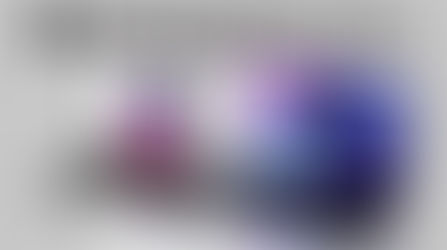


































Comments