2011 Mac Graphics Card Failure
- fts-tech
- Nov 6, 2014
- 3 min read
Updated: Dec 2, 2025
This is mostly for my own personal documentation, but hope it will helps others. I know I've been asked what to do by several friends or friends-of-friends whom this exact issue has happened to. (Both 'Early' and 'Late') 2011 Macbook Pro computers have been experiencing massive failures with their discrete AMD graphics card (GPU). Early posts describing this issue date back to February 1 2013 (and possibly earlier), where the screen displays horizontal/vertical distortions, restarts/shuts down (possibly with a message), and then won't boot past the Apple loading screen. This page will describe the symptoms, why it occurs, and how to come up with a temporary fix.
The issue
This issue has been described as the "perfect storm" of heat inside your Macbook Pro. The AMD Radeon cards released with this model of the MBP run hot in the first place, but some have claimed the other pieces of hardware inside the machine do as well -- hence the storm of heat. Posts online also explain that Apple seems to use too much thermal paste on the GPU, causing it to become less effective from reducing the heat.These days the solder used to attach the GPU to the logic board on Macs is no longer lead (due to environmental reasons), and has a more volatile melting point (i.e. a wider range of values that causes instability in the solder, essentially making it extremely "brittle"). With the GPU heating up & cooling down as you use the computer day-to-day, in time this will cause the solder to "crumble" or break and make the card unusable. "Tin Whiskers" could also be playing some role in this, see here.Additionally some (myself included) had the "service battery" warning when the issue occurred. This makes sense as a sub-functional battery can cause the computer to run even hotter internally.
Symptoms
You will be working on your computer using a more GPU-intensive application (Google Maps, Safari, Photo shop, the list goes on...) or have an external display plugged in. Note that this in no way is conclusive testing / evidence to see if you are or are not affected by this bug. But if this is happening to you verbatim, it is likely your GPU. Your computer will suddenly "blank" into horizontal lines:
Screenshot of MacBook Pro graphics issue.

Your computer will restart, and you may see a message that essentially tells you this & to restart again. Based on what way you restart you will get a (slightly) different result.
Normal startup: Your computer will boot, show the Apple logo + pinwheel, and then go to a white/gray-ish screen and remain there. You must force reboot (hold the power button down).
Safe mode startup: While booting the computer hold the Shift key until you see the Apple logo + progress indicator. About 60% of the way through the progress indicator your computer will go to a blue screen with horizontal lines.
Recovery mode startup: While booting hold down Command + R. You should get to a screen that shows the option of which drive to boot from. Any selection will result in the same blue screen with horizontal lines as in the Safe mode startup.
Console mode startup: While booting hold down Command + S to boot in console mode. Normally everything here would be with a black background, but it will show a blue background with horizontal lines. We'll get back to how to use this mode to get your computer somewhat functional, but for now type sudo shutdown -h now to shutdown, or sudo reboot.



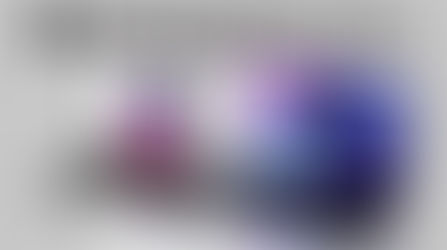


































Comments